Windows autopilot provides a seamless end-user experience when logging into a brand-new computer.

Autopilot is a Microsoft 365 service that aims to:
Reduce the time IT spends on deploying, managing, and retiring devices;
Reduce the infrastructure required to maintain the devices;
Maximize ease of use for all types of end-users.
This way users can get business-ready devices from the out of the box experience (OOBE) without any delays that are often seen during the new device setup.
Windows autopilot profiles can be set up by your IT team within Microsoft Intune. Profiles can include key workflow applications, security settings such as bit locker, antivirus applications & Wifi credentials (so your new users aren’t harassing you for passwords constantly). With staff working from home becoming the new normal, having a streamlined process to log in to new devices is key.
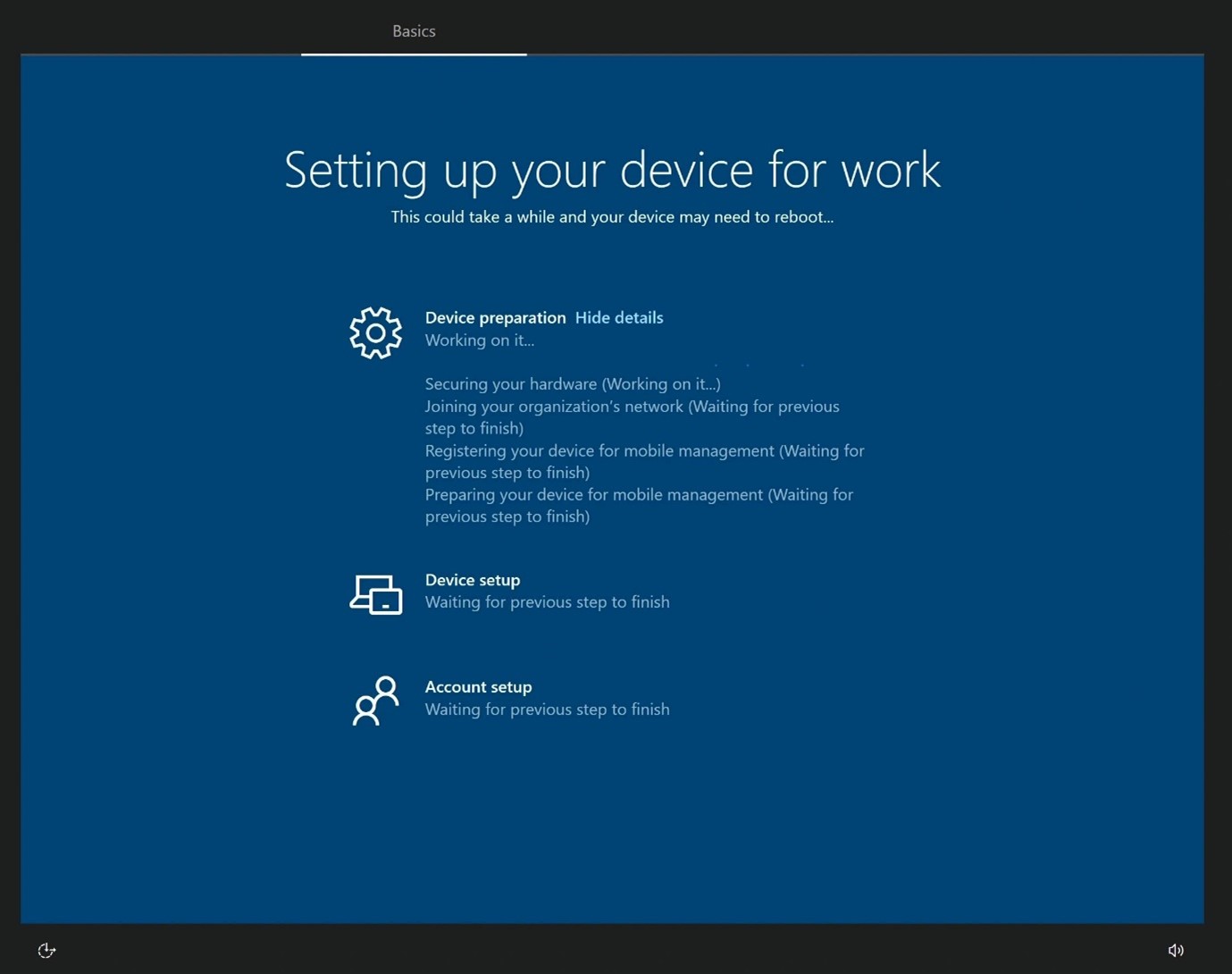
Autopilot is highly customizable and easily managed. You can purchase devices directly from a reseller, request for them to run the pre-configuration on the device (about 4 screens) and then ship out the device to the new user. This frees up IT’s time and lets them focus on the key issues, and most importantly, reduces costs spent having IT stage up a new computer.
Windows autopilot also provides a re-provisioning option for existing devices called Autopilot reset. This allows existing devices to quickly be reset to a business-ready state, allowing the next user to sign in and get productive quickly and simply.
Autopilot reset:
Removes personal files, apps, and settings;
Reapplies a device’s original settings, policies and applications;
Sets the region, language, and keyboard to the original values;
Maintains the device’s identity connection to Microsoft Azure AD.
Windows autopilot is available for all Microsoft customers with a Microsoft Intune license. This includes Microsoft Business Premium, Microsoft 365 E3 +, and Microsoft 365 F1 +.
Keen to learn more? Get in contact with the Myrtec team.
We offer a sense of partnership that goes beyond the typical IT experience. Our value starts where the scope of a traditional managed service ends.
We’re not just another faceless IT company. We are all about old school professionalism, which means rather than hiding behind our screens, we’d like to meet you face to face (or virtually if required!).
Let’s organise an initial in-person or online meeting to scope if we’d be a good fit for you.
Copyright Ⓒ 2025 Myrtec All Rights Reserved