If you experience a dropout, slow performance, consistent reconnects or other issues with Remote Desktop Connection (Terminal Services or RDP) when running across a Sophos XG SSL VPN please try the below steps to see if they resolve the issue.
Disable the option “Compress SSL VPN Traffic” within the SSL VPN Global Policy. This is accessed via VPN, Show VPN Settings (top right of the window, it is not in the menu).
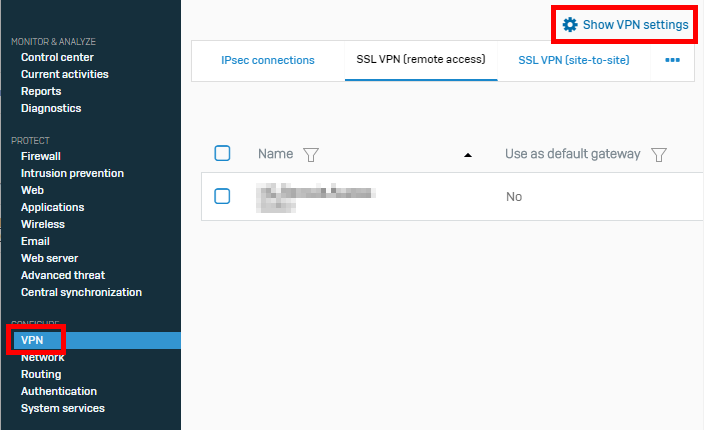
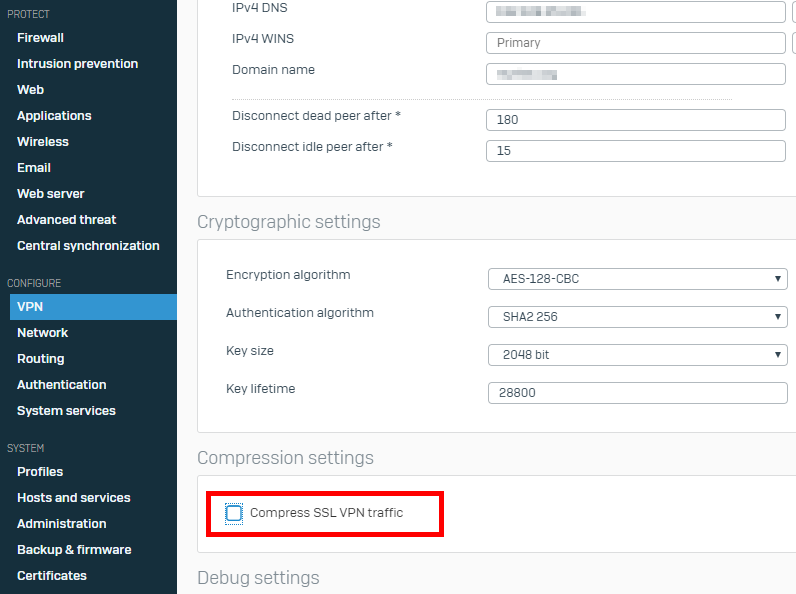
Check the MTU over an active SSL VPN session. In most cases, the MTU needs to be dropped to account for the overhead that is applied to the traffic over the VPN. In Australia with a PPPoE NBN connection and running an SSL VPN this can drop the MTU on the WAN interface to 1370 and the MSS value to 1322. This is accessed via Network, Interfaces then select the edit interface option for the WAN Interface, scroll down to Advanced and exit the MTU and MSS values.
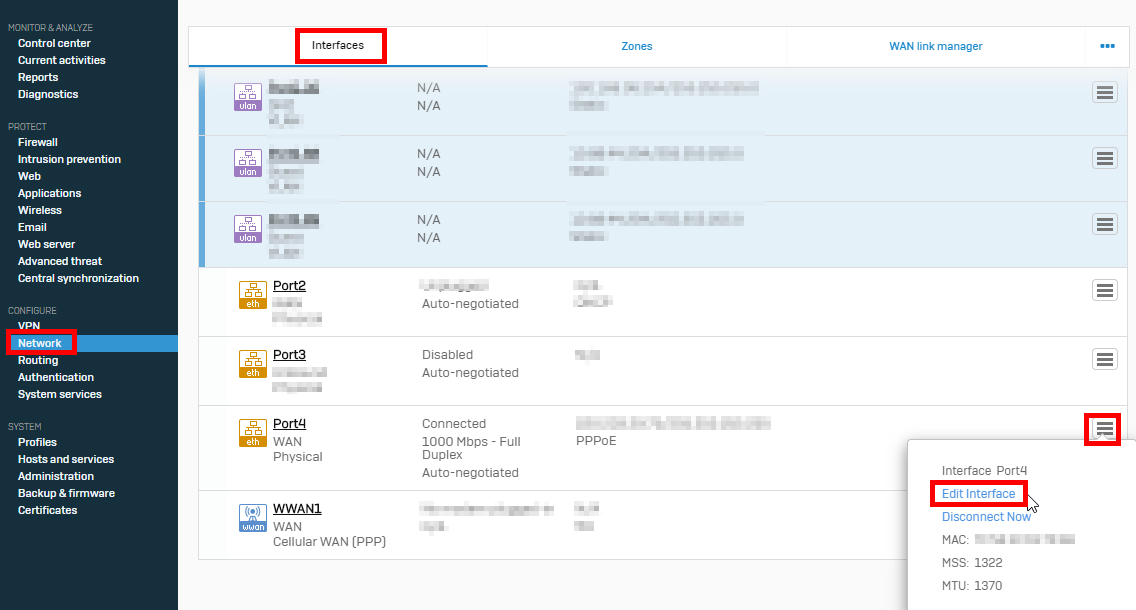
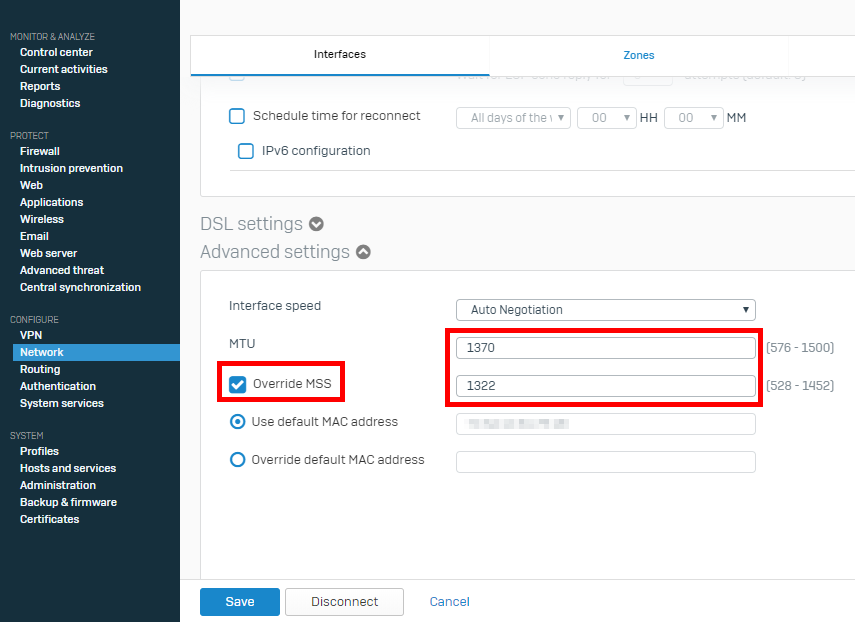
Test the VPN connection again by closing the session and restarting it to force a re-establishment of the TCP session.