1. Before uploading the document to the Template Gallery, set the sharing permissions of the document to ‘People at <your domain> can find and access’ as this expedites the template to appear in the Template Gallery.
*If seeing the missing templates in the gallery is urgent for you, you can use the method above to upload documents to the Template Gallery as a workaround
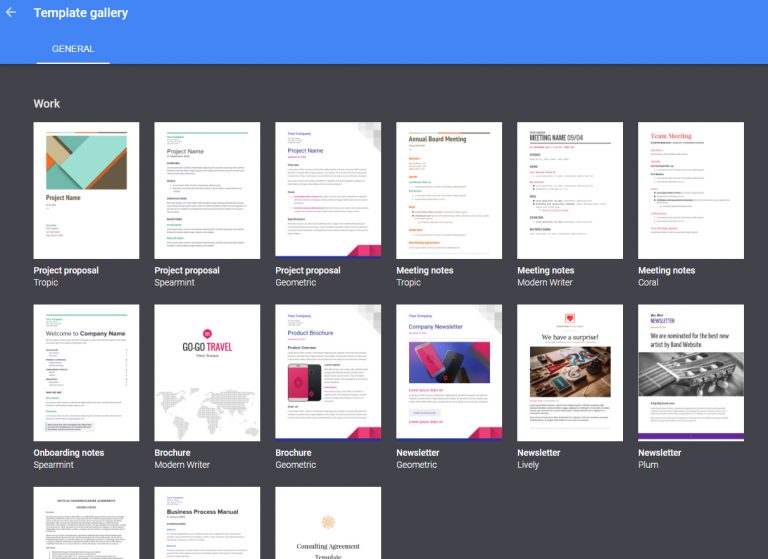
2. Since you can’t upload the same document to the gallery again, make a copy of this document and set the permissions to ‘People at <your domain> can find and access’ and upload to the Template Gallery
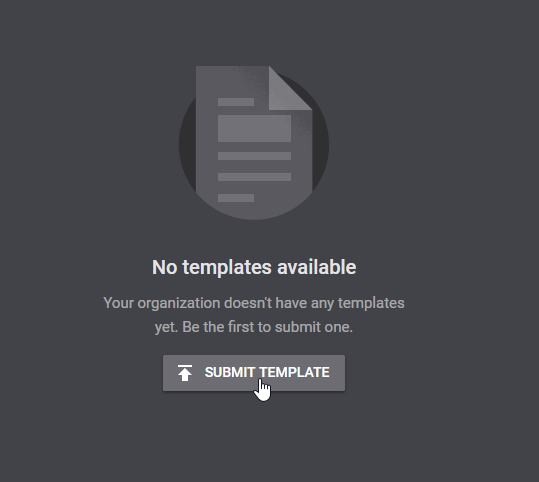
3. Allow up to 20 minutes, periodically refreshing the page and see if the document has appeared in the Template Gallery.