Creating a Precedent Library in SharePoint will give your practice a central repository for all precedents that’s easily accessible by all staff.
If your Precedent library is properly configured, users won’t have to search through disparate systems to find their precedents.
Having this streamlined approach reduces time spent searching for precedents, and if you need to make any changes, they can be suggested and tracked in SharePoint directly.
As an additional benefit, in your Precedent library, you can set the classification of Major and Minor areas of your practice, allowing users to locate their precedents more easily.
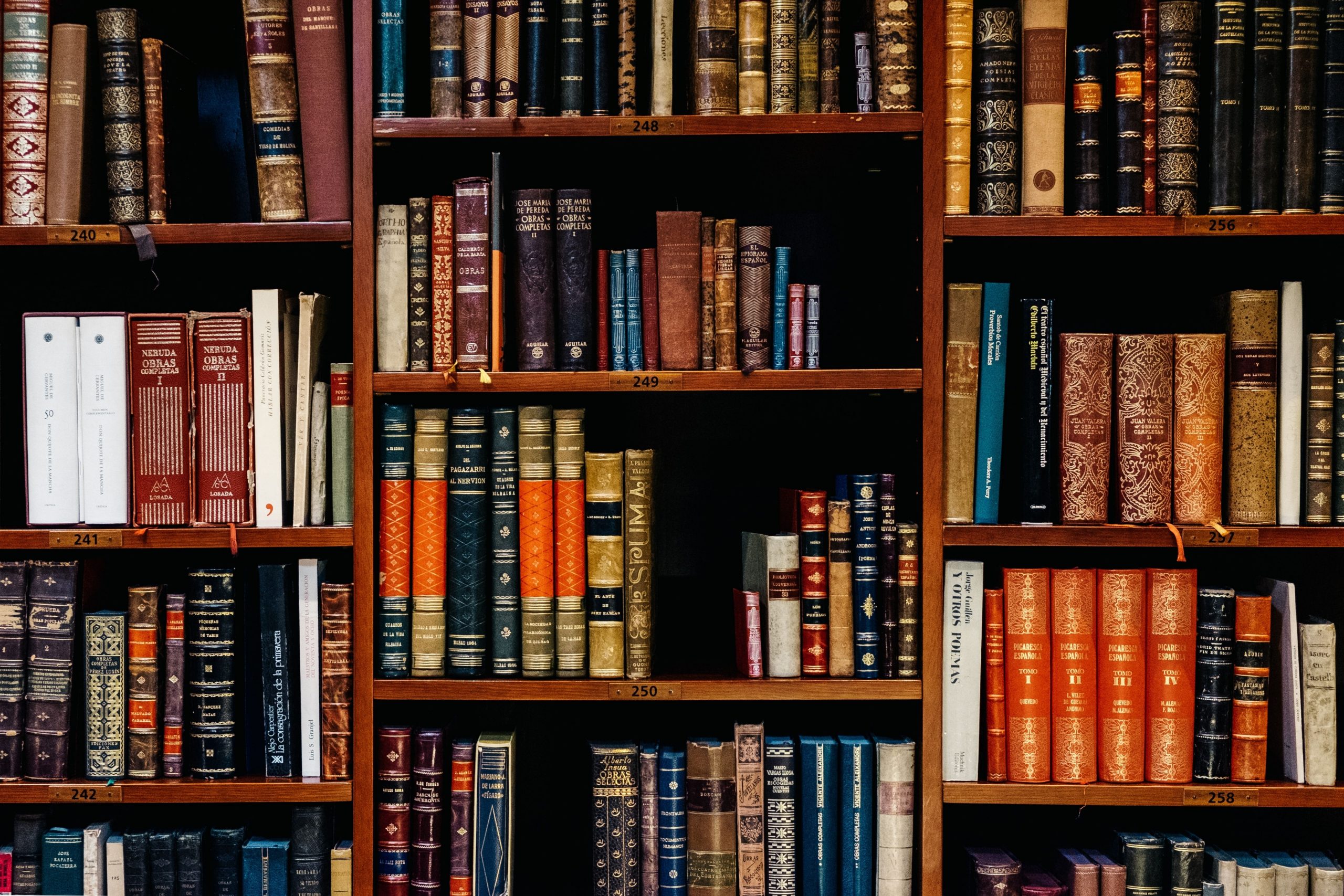
Follow these steps to create a Precedent library:
1. Open SharePoint,
2. Site Contents,
3. New Document Library,
4. Add Customisations (Columns),
5. Major area of Practice,
6. Minor areas of Practice,
7. Precedent number,
8. Notes around the Precedent.
Read from this article and learn how to share sharepoint folder with external users.
If you require additional assistance creating your Precedent library, please get in contact with the Myrtec team here.
We offer a sense of partnership that goes beyond the typical IT experience. Our value starts where the scope of a traditional managed service ends.
We’re not just another faceless IT company. We are all about old school professionalism, which means rather than hiding behind our screens, we’d like to meet you face to face (or virtually if required!).
Let’s organise an initial in-person or online meeting to scope if we’d be a good fit for you.
Copyright Ⓒ 2025 Myrtec All Rights Reserved