This article explains how to find your computer name in Mac OS X.
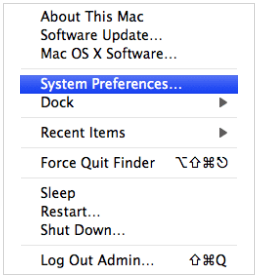
1. Click the Apple logo in the top left corner, and then select System Preferences from the Apple Menu.
2. Click on the Sharing icon.

3. Your computer name will be listed at the top of the window that opens in the Computer Name field.
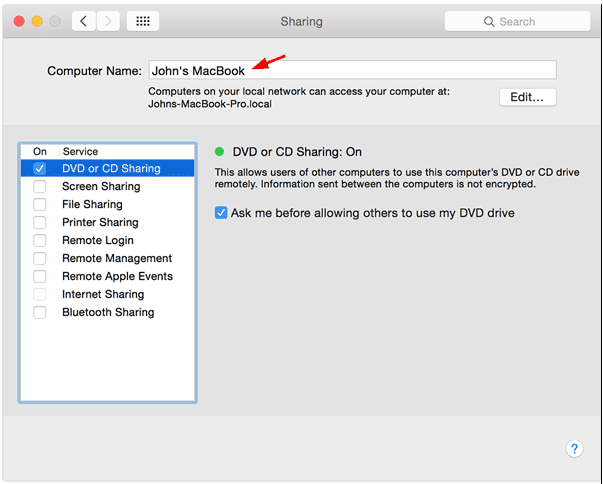
For Apple management and support please contact our team.
We offer a sense of partnership that goes beyond the typical IT experience. Our value starts where the scope of a traditional managed service ends.
We’re not just another faceless IT company. We are all about old school professionalism, which means rather than hiding behind our screens, we’d like to meet you face to face (or virtually if required!).
Let’s organise an initial in-person or online meeting to scope if we’d be a good fit for you.
Copyright Ⓒ 2025 Myrtec All Rights Reserved