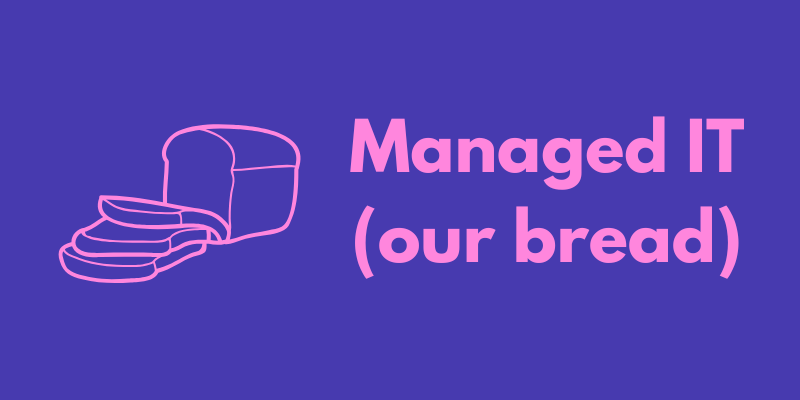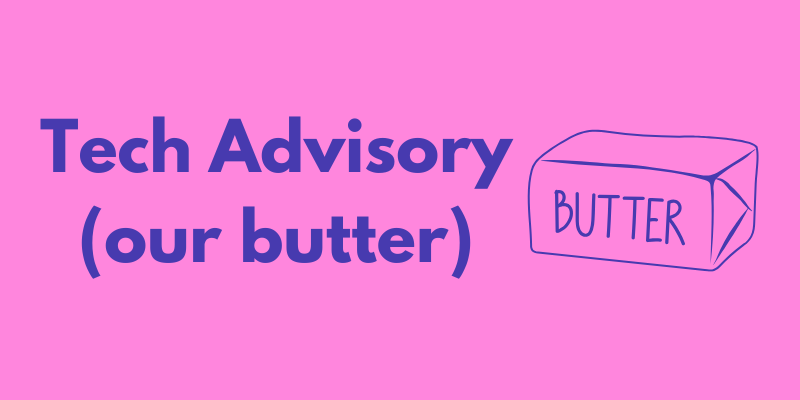Scanning documents into a client’s matter in your Practice Management System is a fundamental requirement for most law firms and legal practices. Historically, the process involved scanning from a multi-function photocopier or desktop scanning device, retrieving the scanned document and saving it to a folder location, opening your Practice Management or Document Management system and logging in, browsing to the correct matter, uploading the document to the matter, naming or classifying the document, and saving it. If the cost of this process needed to be disbursed, you would then have to manually create a disbursement entry in the matter as well. While this process “works”, it does have significant drawbacks.
Recent advances in technology have enabled the ability to scan documents directly to the correct matter and create a disbursement entry all from your photocopier. By the time you reach your desk, the document and disbursement entry will be attached to the matter. It couldn’t be simpler, or more efficient to complete the process.
The system works using the API (Application Programming Interface) of your Practice Management System to retrieve the open matters list to present to you on your photocopiers screen via the device embedded software. Once selected, the photocopier will scan your document, clean up the image, make it text searchable, and attach it to the matter through the same API. We can also use this function to create the disbursement entry should it be required. Myrtec’s Scan to Matter Solution will work for any firm, of any size, using (almost) any Practice Management or Document Management System.
Supported Device Manufacturers
- Brother
- Canon
- Dell
- Epson
- Fuji Xerox
- HP
- Konica Minolta
- Kyocera
- Lexmark
- Ricoh
- OKI
- Samsung
- Sharp
- Toshiba
- Xerox
Practice Management Software
Current:
- LEAP
- Lexis Affinity
- Practice Evolve
- FilePRO
- Actionstep
Beta:
- Smokeball
- LawMaster
- BHL Software
- SILQ
- Open Practice
- Thomson Reuters Elite
- iManage
- NetDocuments
 Based on 54 reviews
Based on 54 reviews

 Maz SebandalAugust 12, 2024
Maz SebandalAugust 12, 2024Trustindex verifies that the original source of the review is Google.
I cannot speak highly enough of Lauren and the entire Myrtec team. They consistently go above and beyond in their work, ensuring that every IT issue is resolved promptly and efficiently. Lauren, along with her team, is not only highly skilled and knowledgeable but also incredibly dedicated to their clients. No matter the time of day or the complexity of the problem, they are always there to help, offering support with a smile. Their commitment to excellence and customer satisfaction is truly remarkable. I wholeheartedly recommend Myrtec for any IT needs!
 Christiane KingAugust 11, 2024
Christiane KingAugust 11, 2024Trustindex verifies that the original source of the review is Google.
Myrtec has yet again helped me out with an IT problem. This time it was Michael Thomas who provided an excellent service. Their whole team is always courteous, professional and prompt.
 Chris ButlerJuly 12, 2024
Chris ButlerJuly 12, 2024Trustindex verifies that the original source of the review is Google.
Myrtec is fantastic for business IT support! I really like that they look at what your business had in place for IT support and assess if it meets requirements (This was eye opening!). Being an area where I don't know a lot about, It's a relief to know it's handled now so I don't have to! I highly recommend them!
 Lyn NguyenMay 9, 2024
Lyn NguyenMay 9, 2024Trustindex verifies that the original source of the review is Google.
We have worked with Myrtec team for more than one year and would like to recommend them to everyone we know. They are professional, efficient, friendly, supportive and always get things done in a timely manner. A special thanks go to Michael who we normally work with. His great support makes my work flows faster and easier. Lyn Nguyen Director of Busy Bookkeepers PL T/a Account Aspects
 David WanlessMay 9, 2024
David WanlessMay 9, 2024Trustindex verifies that the original source of the review is Google.
Thomas is always very helpful, thorough and knowledgeable.
 jane stewart-kembleMay 9, 2024
jane stewart-kembleMay 9, 2024Trustindex verifies that the original source of the review is Google.
Thomas Latham very professional manner, thank you for your support and help.
 peta thoroughgoodMay 9, 2024
peta thoroughgoodMay 9, 2024Trustindex verifies that the original source of the review is Google.
Michael at Myrtec always provides exceptional customer support. Whenever we encountered issues the team at Myrtec are very quick to respond to our emails with a call or an email to resolve the issue.
 Natalie LawrenceMay 9, 2024
Natalie LawrenceMay 9, 2024Trustindex verifies that the original source of the review is Google.
We use Myrtec to manage all our IT services and highly recommend them. I'm confident that they have everything under control for our business and Michael is great at sorting out any issues or queries we may have. I also regularly work with Rob and Sarah and both have been super helpful and proactive at getting us up to speed.
 Jacqueline KeddieMay 9, 2024
Jacqueline KeddieMay 9, 2024Trustindex verifies that the original source of the review is Google.
Lauren was extremely knowledgeable and helpful.
 Amy LeighMay 6, 2024
Amy LeighMay 6, 2024Trustindex verifies that the original source of the review is Google.
From the minute that I had the privilege of connecting with Rob, his communication and genuine passion to help people really shone through. Once I met the rest of the team, the feeling was throughout the team. Rob is solutions focussed, no nonsense type of person. Rob and the team we’re quick, efficient and highly responsive. They were able to find a solution for our family and multiple devices. After connecting with a number of other people and small to large businesses the feedback is consistent. They are the team to reach out too ! It was such a breath of fresh air ! I highly recommend Rob and the team at Myrtec, they really know their stuff !!!